Never miss mobile recharge, send money or bill payment with bKash ‘Auto Pay’

Staff Reporter, Dhaka : Bimal Krishna, a bank official, was in an urgent meeting at the office, while his wife and children had been trying to reach him over the phone repeatedly. They were desperate as suddenly the electricity at the house went off. Bimal had to wait for the meeting to finish. Post the meeting he not only paid the electricity bill but also activated the ‘Auto Pay’ option of the bKash app. This time he didn’t have to move a finger while his electricity bill was automatically credited.
Dhaka’s Farhana Yasmin took responsibility for the education expenses of an orphan in Narail. On the 3rd of every month, she sends Tk 5 thousand through bKash. Sometimes, she forgets the date amid her busy schedule. But now, she no longer needs to remember the date, thanks to the bKash app’s new feature ‘Auto Pay’ while sending money to others. She can send the specific amount automatically to the receiver on the selected day of every month through bKash.
Sending money to loved ones regularly, keeping the connection & connectivity alive of the cell phone, and paying the utility bills for basic needs are some of the important tasks we do on a regular basis. Due to our busy life, we sometimes tend to forget these activities. This ‘Auto Pay’ service of bKash aims to ensure that none of our urgent daily tasks are missed due to our busy schedule.
Customers will not have to remember the time of upcoming transactions from now on. The transaction will automatically be completed at the preferred time. This ensures seamless smooth transactions without the fear of being forgotten or delayed. On top of that, the sender will not have to go through various steps every time they transact.
To start the service, select ‘Auto Pay’ from ‘My bKash’ or the bKash menu and tap on the ‘New Auto Pay’ button. Then select the ‘Mobile Recharge’, ‘Send Money’ or ‘Pay Bill’ options from the service type to input the number/organisation details, amount and how many days the auto payment will be made. After providing confirmation auto pay service will be activated. bKash will inform the customer about maintaining sufficient balance through push notifications before the scheduled day. Customers can enable multiple ‘Auto Pay’ services as per their requirements. They can also cancel any auto pay option at any time. A list and details of all active ‘Auto Pay’ services can be viewed from the Auto Pay menu. Meanwhile, there is an opportunity to watch tutorials about Auto Pay within the bKash app. Thus, bKash App is constantly becoming more user-friendly with the addition of new features and services.




















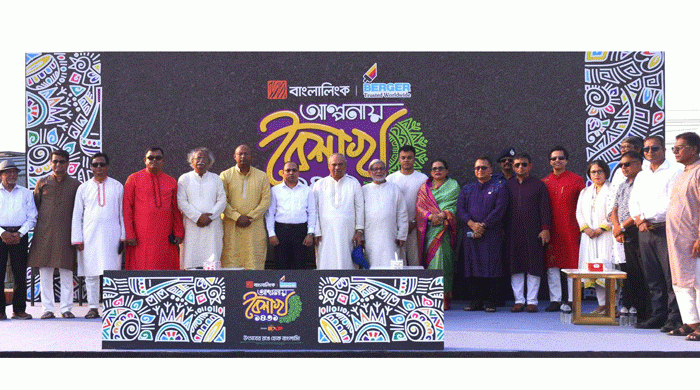


 Chief Editor :
Md. Shohel Rana
Chief Editor :
Md. Shohel Rana